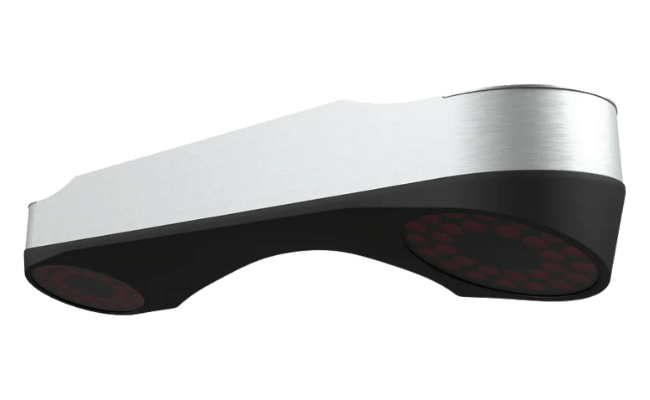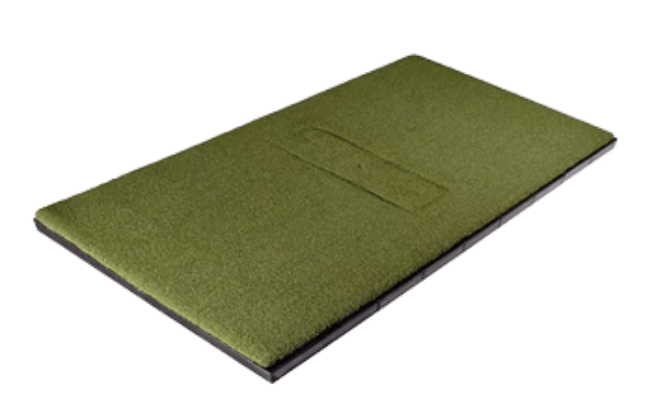Why Your Rapsodo MLM2Pro May Be Showing Shorter Yardages (And It’s Not the Hardware)
The Rapsodo MLM2Pro is known for its accuracy and advanced capabilities, making it a go-to for golfers seeking detailed data on their swing. But what if your yardages are coming up short? While it’s easy to point fingers at the hardware, it might not be the root of the problem. There are several factors that can influence the readings—and surprisingly, many have nothing to do with the MLM2Pro itself.
Let’s explore some of the common reasons you might be seeing shorter yardages and how you can troubleshoot them before assuming it’s the device.
1. Proper Setup: The Foundation of Accurate Readings
One of the most common culprits for inaccurate readings is improper setup. Even though it sounds simple, getting the setup wrong can lead to incorrect yardages.
-
Positioning Matters: The Rapsodo MLM2Pro needs to be placed 6-8 feet behind you, aligned correctly with your hitting area. Misalignment can throw off its ability to track the ball flight accurately.
-
Distance to the Net: If you’re hitting into a net, standing too close (less than 8 feet) can result in misleading yardages because the ball doesn’t have enough flight time for proper tracking.
-
No Shortcuts on Setup: Ensure the launch monitor is calibrated and aligned via the app. Even small setup deviations can affect the numbers you’re seeing. It’s tempting to think the hardware is faulty, but in many cases, it’s as simple as adjusting your setup.
2. Golf Balls: Age and Condition Play a Role
Believe it or not, the type and condition of the golf balls you’re using can have a significant impact on your yardages.
-
Old, Worn-out Balls: If you’re using an old range ball that’s been sitting in your bag for years, it’s likely lost its compression. Without proper compression, the ball won’t perform as it should, leading to reduced yardages.
-
Range Ball vs. Premium Ball: It’s important to note that range balls are often less responsive and don’t travel as far as premium balls. When comparing your outdoor driving range metrics to your indoor setup, keep the difference in ball quality in mind.
3. Indoor Golf Psychology: Your Brain Might Be Slowing You Down
Indoor golf comes with its own set of mental challenges, especially for those new to the experience. These psychological factors can change your swing without you even realizing it.
-
Subconscious Swing Changes: When swinging indoors, especially in a confined space like a garage or basement, your brain may subconsciously alter your swing. For example, you might swing slower or lower your arms to avoid hitting the ceiling, even if you think you’re swinging normally.
-
The Yardage Impact: A swing that would normally clock in at 90 mph outdoors might drop to 80 mph indoors due to these subconscious adjustments. This change in swing speed can result in shorter yardages, even if it doesn’t feel like you’re swinging any differently.
4. Hitting Mat Quality: Don’t Overlook It
Another overlooked factor is the quality of your hitting mat, which can drastically affect your yardages.
-
Forgiving vs. Less Forgiving Mats: High-quality mats are more forgiving and allow your club to glide smoothly through impact. On the other hand, cheaper or worn-out mats may "grab" the club, especially at the heel, reducing your club speed and distance.
-
Mat Interference: If you notice your distances are shorter when hitting indoors, check if your mat is interfering with your swing. A mat that’s grabbing the club at impact can easily reduce your yardages.
Tips and Tricks
1. Establish Your Baseline Metrics
Before diving into troubleshooting, it’s essential to establish a baseline for comparison. The best place to do this is at your local driving range.
-
Range Ball Caveat: Keep in mind that range balls won’t perform like premium golf balls, but they’re useful for establishing consistent metrics. Record your swing speed, ball speed, and distances to compare later with your indoor setup.
-
Club Path Replay: Take advantage of the MLM2Pro’s video replay feature to analyze your swing mechanics. Save these replays for later comparison, especially when you switch to hitting indoors.
2. Use Club Path Replay to Spot Swing Changes
The MLM2Pro’s Club Path Replay is an incredibly useful tool for diagnosing swing issues.
-
See Subtle Changes: Use the replay to check for any unconscious changes to your swing speed or path. It’s easy to feel like nothing’s changed, but the video might tell a different story.
-
Mat Interference: If your mat is affecting your swing, the replay will show exactly where the problem is. You might notice that your club is catching on the mat, which can explain the drop in yardages.
Case Study: Real-World Example of Yardage Changes
Let’s consider a real-world example of how these subtle factors can impact yardages:
-
The Issue: A golfer noticed shorter distances when using his MLM2Pro at home compared to the driving range.
-
The Investigation: By using the Impact Replay feature, he discovered that his swing speed was slower indoors, likely due to subconscious adjustments. Additionally, his old hitting mat was grabbing the heel of his club, further reducing his yardages.
-
The Fix: Once he adjusted his setup, replaced his old mat, and focused on maintaining consistent swing speed, his yardages improved and aligned with his outdoor results.
Good Contact on Range Mat
Poor Contact on Home Mat (Heel Dig)
Conclusion
While it’s easy to assume that shorter yardages are the fault of the MLM2Pro, there are many factors that could be influencing your results. Setup, golf ball quality, subconscious swing changes, and hitting mat quality can all play a role in the numbers you’re seeing. By taking the time to troubleshoot and use the MLM2Pro’s features like Impact Replay, you can pinpoint the real issue and get back to hitting accurate yardages.