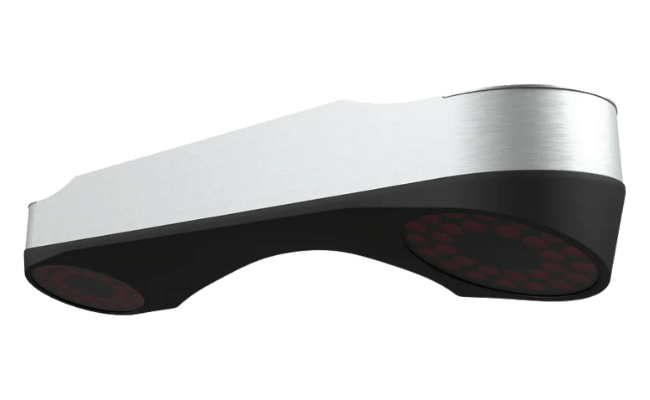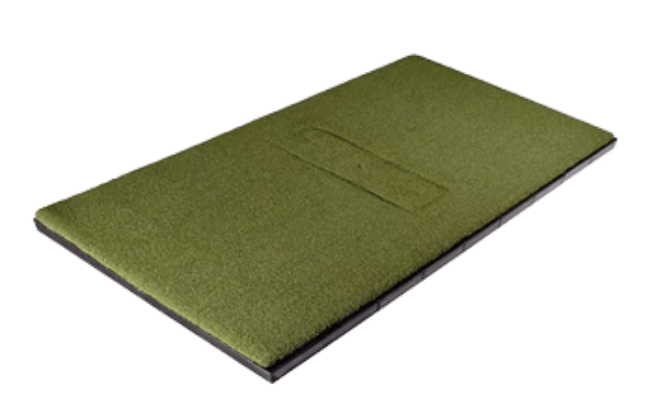Optimizing Shot Accuracy with SkyTrak+
The SkyTrak+ Launch Monitor is a cutting-edge device designed to provide golfers with accurate data and real-time feedback. If you occasionally encounter a shot that doesn’t register, there are several simple adjustments you can make to enhance accuracy and optimize the performance of your SkyTrak+.
1. Ensure Proper Alignment
Accurate shot tracking starts with correct alignment. For optimal performance:
- Make sure the SkyTrak+ is level with your hitting surface and positioned at the same height as the ball.
- The unit should be parallel to your target line. You can use the alignment mode in the SkyTrak software to verify this, ensuring that every shot is captured with precision.
For more information, check out the SkyTrak+ Launch Monitor on our product page.
2. Perfect Ball and Tee Placement
Ball and tee position play a crucial role in shot registration. Here’s what you should consider:
- Always place the ball directly over the red laser dot.
- When using a tee, position the base of the tee on the red dot, not the ball itself. Adjusting the ball slightly for drivers can allow SkyTrak+ more time to capture the shot, especially with higher swing speeds.
Explore the full features of the SkyTrak+ Launch Monitor on our site.
3. Optimize Lighting for Better Tracking
Lighting conditions greatly influence the performance of the SkyTrak+. To optimize your setup:
- Ensure the ball and hitting area are well-lit, but avoid shining direct light onto the device’s lens. A well-balanced lighting environment prevents interference while allowing the SkyTrak+ to capture accurate data.
4. Keep the Lens Clean
For optimal performance, regularly clean the SkyTrak+ lens. Dust or dirt can obstruct the sensors, leading to missed shots. Use a soft, damp cloth to keep the lens clear, especially after playing outdoors or in dusty environments.
5. Strong Connectivity for Seamless Performance
Whether you’re using a USB or Wi-Fi connection, a stable and secure connection ensures smooth operation. Ensure your device is securely connected and that cables are functioning properly for uninterrupted performance with the SkyTrak+ Launch Monitor.
6. Adjust for Specific Clubs and Shot Types
Different clubs may require minor adjustments to improve shot registration:
- Drivers: Tee the ball slightly behind the red dot to give SkyTrak+ more time to capture fast swings.
- Wedges: High-lofted clubs like lob wedges benefit from having the ball placed slightly forward to improve the tracking of high-launch shots.
With these small optimizations, your SkyTrak+ will deliver even more reliable and consistent data, helping you fine-tune your game with precision.
Visit our product page to learn more about how the SkyTrak+ Launch Monitor can elevate your golf practice sessions.
By following these tips, you'll maximize the potential of your SkyTrak+, ensuring every shot is captured accurately. Whether you're playing indoors or outdoors, these small adjustments will help the SkyTrak+ provide you with the best feedback to improve your game.