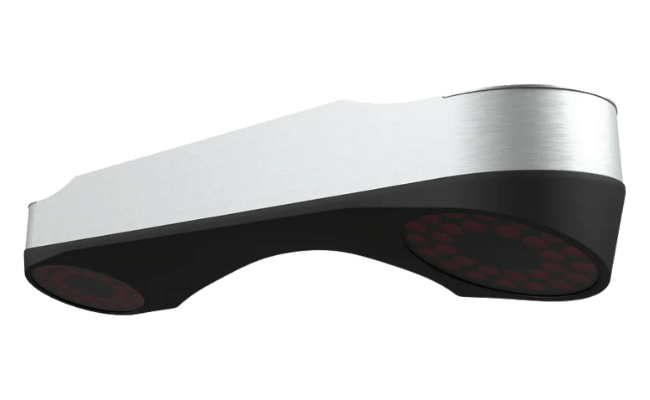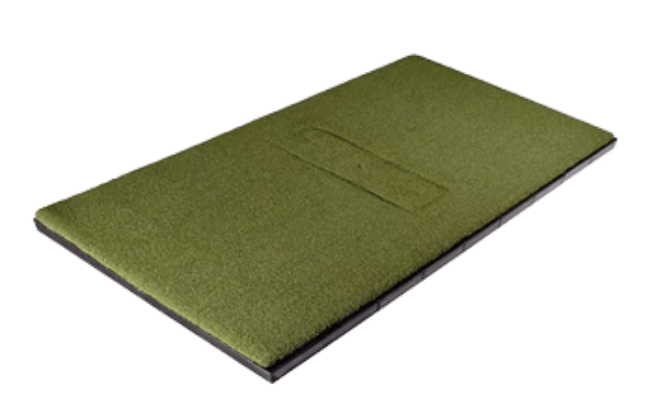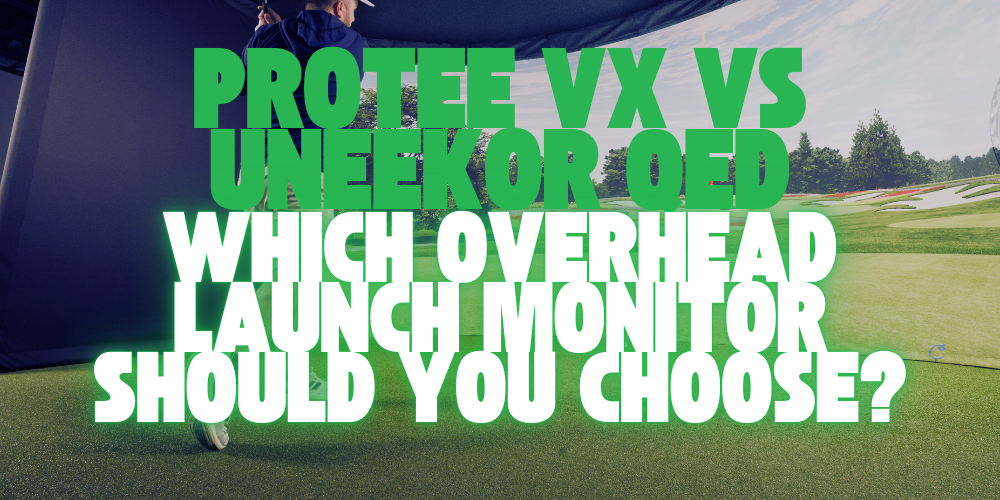What Is Indoor Golf Swing Syndrome & Why Is My Swing Speed Slower Indoors?
Indoor golf simulators have become a favorite tool for golfers to practice, analyze, and stay sharp regardless of the weather. But many notice slower swing speeds and reduced performance indoors. This phenomenon, known as Indoor Golf Swing Syndrome (IGSS), can be frustrating.
In this post, we’ll break down what IGSS is, why your swing speed may be slower indoors, and how you can address these issues to improve your indoor golf experience.
What Is Indoor Golf Swing Syndrome?
Indoor Golf Swing Syndrome (IGSS) describes performance inconsistencies golfers experience indoors, particularly slower swing speeds, inconsistent ball flight, and discomfort in swings.
Common Symptoms of IGSS
- Slower Swing Speed: Your swing feels less powerful compared to outdoor practice.
- Inconsistent Ball Flight: Trajectories seem "off" compared to outdoor play.
- Discomfort or Tension: A stiffer, less fluid swing due to indoor constraints.
Understanding these symptoms is the first step to overcoming IGSS and regaining confidence indoors.
Why Is My Swing Speed Slower Indoors?
Several factors contribute to slower swing speeds indoors. Here's why:
1. Lack of Physical Feedback
Outdoor environments offer natural feedback (e.g., ground feel, wind resistance). Indoors, the absence of these cues may cause golfers to unconsciously slow their swings.
2. Limited Space and Swing Mechanics
Confined indoor setups can restrict motion, forcing adjustments in stance and swing that may feel unnatural and lead to reduced speed.
3. Simulated Ball Flight
While simulators are accurate, they can’t fully replicate outdoor conditions like wind or elevation. Without these elements, golfers might take more controlled and slower swings.
4. Tighter Grip and Tension
Indoor practice environments can create mental pressure, leading to a tighter grip and muscle tension, which affects swing fluidity and speed.
How to Improve Your Indoor Golf Swing and Speed
If IGSS is affecting your game, here are actionable solutions:
1. Simulate Outdoor Conditions
Adjust your simulator's settings to mimic wind or elevation. Create an environment that feels similar to playing outdoors.
2. Relax and Focus on Technique
Stay calm and focus on your fundamentals. Avoid overthinking, and practice swinging with a relaxed, confident approach.
3. Adjust Your Setup
Ensure your stance, posture, and distance from the screen are optimized. Consider professional advice to fine-tune your swing indoors.
4. Use Proper Equipment
Equip yourself with indoor-optimized tools like low-compression balls or clubs designed for confined spaces.
FAQ: Indoor Golf Swing Syndrome and Slower Swing Speeds
1. What is Indoor Golf Swing Syndrome?
IGSS refers to performance inconsistencies golfers experience indoors, including slower swing speeds and discomfort during swings.
2. Why is my swing speed slower in a golf simulator?
Swing speed may slow down indoors due to limited physical feedback, space constraints, or tension caused by the indoor environment.
3. Can indoor simulators accurately measure swing speed?
Yes, modern simulators are highly accurate. Slower speeds often result from external factors, not simulator errors.
4. How can I improve my swing speed indoors?
Focus on relaxation, simulate outdoor conditions, and use proper equipment tailored for indoor use.
5. How can I make indoor golf feel more like outdoor golf?
Use your simulator’s weather and elevation settings, practice on high-quality mats, and create a comfortable practice area.
Conclusion: Overcoming Indoor Golf Swing Syndrome
IGSS may seem daunting, but it’s manageable with the right adjustments. Focus on relaxation, simulate outdoor conditions, and refine your swing mechanics to bridge the gap between your indoor and outdoor performance.
With the proper tools and mindset, indoor golf can become a powerful way to improve your game year-round.