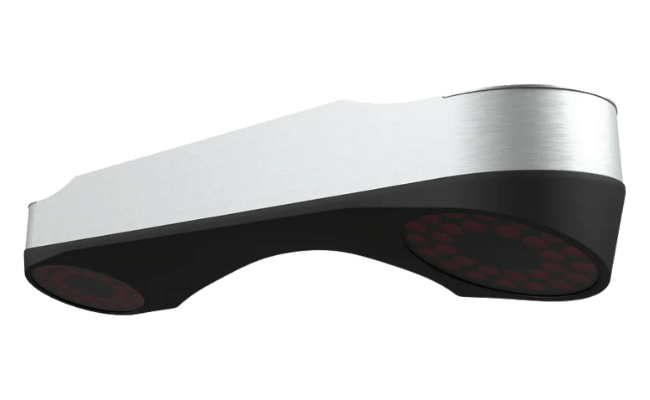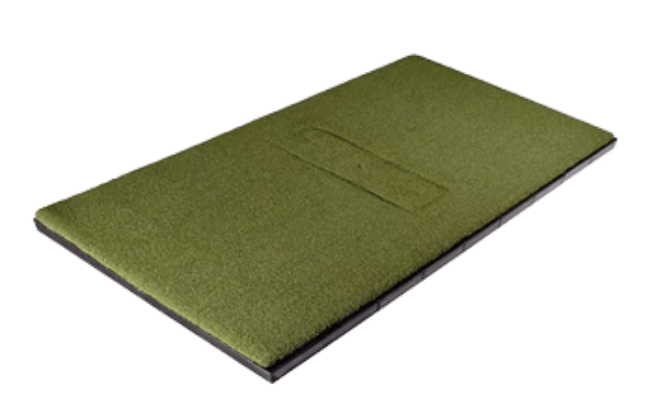How to Update the Firmware on the Rapsodo MLM2Pro: A Step-by-Step Guide
Keeping your Rapsodo MLM2Pro updated is essential for ensuring you get the most accurate performance data and access to new features. Updating the firmware is a simple process that can be done directly through the MLM2Pro app or via the troubleshooting feature if needed.
Standard Firmware Update for the Rapsodo MLM2Pro
- Charge Your Device: Ensure your MLM2Pro is plugged into a power source.
- Open the Rapsodo MLM2Pro App: Connect your MLM2Pro to your iOS device via Bluetooth.
-
Access the Firmware Update Option:
- Tap on your Profile in the app.
- Tap the box that shows your Rapsodo MLM2Pro (indicated by a green dot when connected).
- A firmware update option will appear if a new version is available. Tap "Update Firmware" to begin the process.
- Firmware Update Process: A white blinking LED will indicate that the firmware is being updated. The process should take less than 5 minutes, and it’s essential to keep the app open during the update.
Troubleshooting Firmware Updates
If the standard method doesn’t work or the firmware update fails, you can use the troubleshoot option within the MLM2Pro app:
- Go to Troubleshoot: Navigate to the Profile tab in the app and look for the troubleshooting section.
- Manually Force the Update: This option allows you to manually trigger the firmware update if it hasn’t updated automatically.
Using this method ensures your MLM2Pro gets the latest firmware, improving connection stability, simulation performance with E6 Connect, and more.
Why Update the Rapsodo MLM2Pro Firmware?
Updating the MLM2Pro firmware is crucial for:
- Improved Data Accuracy: Firmware updates often include adjustments to the algorithms that improve metrics like ball spin, club speed, and shot direction.
- Bug Fixes and Performance Enhancements: New firmware resolves connection issues, simulation freezes, and overall performance improvements when using apps like E6 Connect.
Following these steps ensures that your Rapsodo MLM2Pro is always up-to-date, delivering the best experience possible for your golf practice or simulations.